Co-Authored by Guy Tucker
With the Cerner Health Conference (CHC) just around the corner, it’s a good time to look at the healthcare world through the prism of the Cerner paradigm. One of Cerner’s pitches is “Smarter Care.” Let’s look at what that means with regard to output management.
We recently had the occasion to witness some of the workflows in a hospital. The first action taken was to label the patient. I know that’s a funny way of saying it, but that is indeed the role a wristband serves. It is a list of information about a patient encoded in both human-readable text and machine-readable barcode form. For the patient we observed that day, the barcode labeling process went fine. But let’s consider what’s involved in generating that wristband in a Cerner environment.
In this case, the wristband was printed on special stock loaded in a specific tray on a normal document printer. In a typical four-node cluster using a standard configuration, a printer with four trays must be defined and maintained in eighty-five places:
- Five per node in queue.def (4 nodes x 5 definitions = twenty total)
- Five per node in queue.cfg, making another twenty
- Five per node in /etc/hosts – yes, another twenty. So now we’re up to sixty.
- Five per node in the operating system – another twenty.
- And five in Device Viewer, for a grand total of eighty-five.
Imagine what happens when a print failure occurs. Some poor devil will have to go through and check all of these files and systems to make sure everything is copacetic. And in the end, the printer might have simply been out of paper.
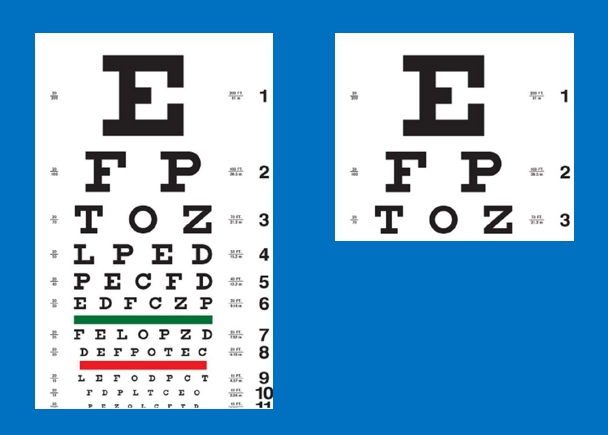
Quick… which eye chart would you rather read if you were in a hurry?
Envision a simpler solution
Let’s look at how things work with LRS Output Management in place. Same scenario – a print failure occurs on a document printer with a patient waiting for their wristband. For this printer in the LRS scenario, there are:
- The same five definitions in Device Viewer
- A single entry in the VPSX system
Just six places to look instead of 85. And if VPSX had been the first place the administrator checked, he or she would have instantly seen that the printer was out of paper.
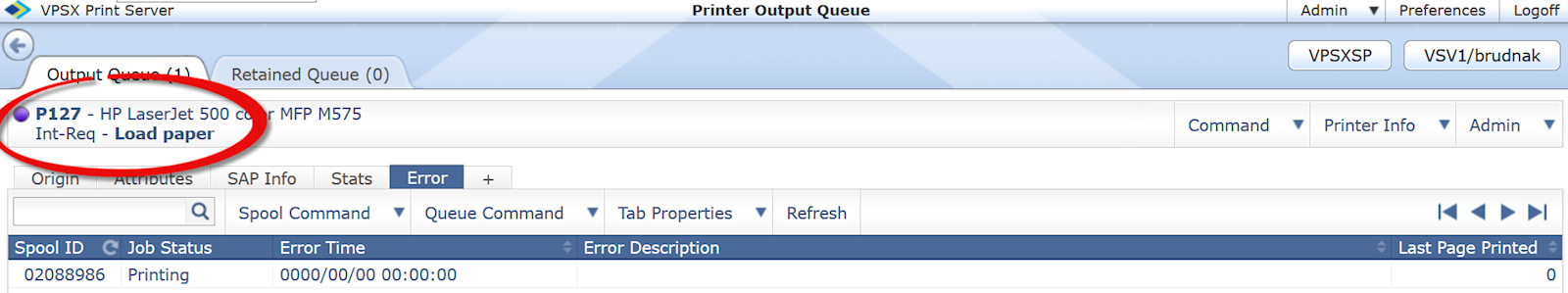
Imagine the time difference in getting this one wristband printed. Multiply that by the number of wristbands printed each day. Now think about the fact that wristbands are just one example of healthcare printing – prescription labels, lab labels, instructions, and many other physical documents continue to get produced by the many workflows throughout the system. Any one of these can affect patient care.
So, thinking in terms of Smarter Care, it is clear that simplifying the print workflow can and does have a direct impact on patient care from the earliest stages of the hospital experience. Smarter Care can be extended to simplifying IT directives, freeing up IT staff to address critical issues rather than fussing around with print. What does that mean? Well, for starters:
- If a printer is down, the output can be redirected to working devices.
- An organization can easily implement pull printing. This safeguards PHI by preventing it from sitting unattended in a printer’s output tray.
- Plain paper tamper-proof prescription options are available (in states where allowed), and can be easily invoked by the LRS output management solutions.
- Testing of documents and systems can be simplified. This is especially useful when onboarding new facilities and/or refreshing printer fleets.
- Alerts can be created when certain documents and/or keywords are found. This can identify PHI and allow for better protection of those documents.
Smarter Care starts in the details. It is far better to let LRS processes maintain the print environment, and let clinicians take care of maintaining you and I. We hope you’ll visit us in Booth 423 at the Cerner Health Conference in Kansas City on October 8-11 so we can learn more about your printing challenges. See you there!