This is the first in a series of Blog posts in which we will discuss common challenges related to IT. I won’t attempt to rank these in order of impact or difficulty, since a given challenge may affect one organization a lot and others less so. But for the first article in the series, I’ll start with one of the most common challenges in Windows environments: printer mapping.
Providing user access to network printers is commonplace in Windows environments. It can be quite hard — and in some cases nearly impossible — for end users to locate printers on their own. This is especially true in organizations with hundreds or even thousands of printers, in which users need to scroll through a long list of cryptic device names to find the printer they need.
By the way, can anyone tell me where I can find device P162_trdomain_SFLD_B7?
In many cases, what frustrated users end up doing is calling their local helpdesk or even contacting their IT services provider/print vendor. People tend to become quite creative when they want to print documents and can’t figure out how to do it. They’ll try a few things on their own, then ask a colleague, and finally call the helpdesk in frustration… costing the organization time, money, and lost productivity.
So it’s easy to see how both the IT department and end users can benefit from having a printer locator solution. By this, I mean a printer mapping tool, which allows end users to easily find and install printers. Some tools may have search fields where users can type the device functionality (such as A3, duplex, stapling), the device brand, or the location (e.g., Boston office, 3rd floor). Others might display a map that lets you drill down to an actual floor plan showing the available printers. The latter of these gives users a very visual way of finding nearby devices, but either method is an example of printer mapping software that can offer quick and easy installation of network printers.
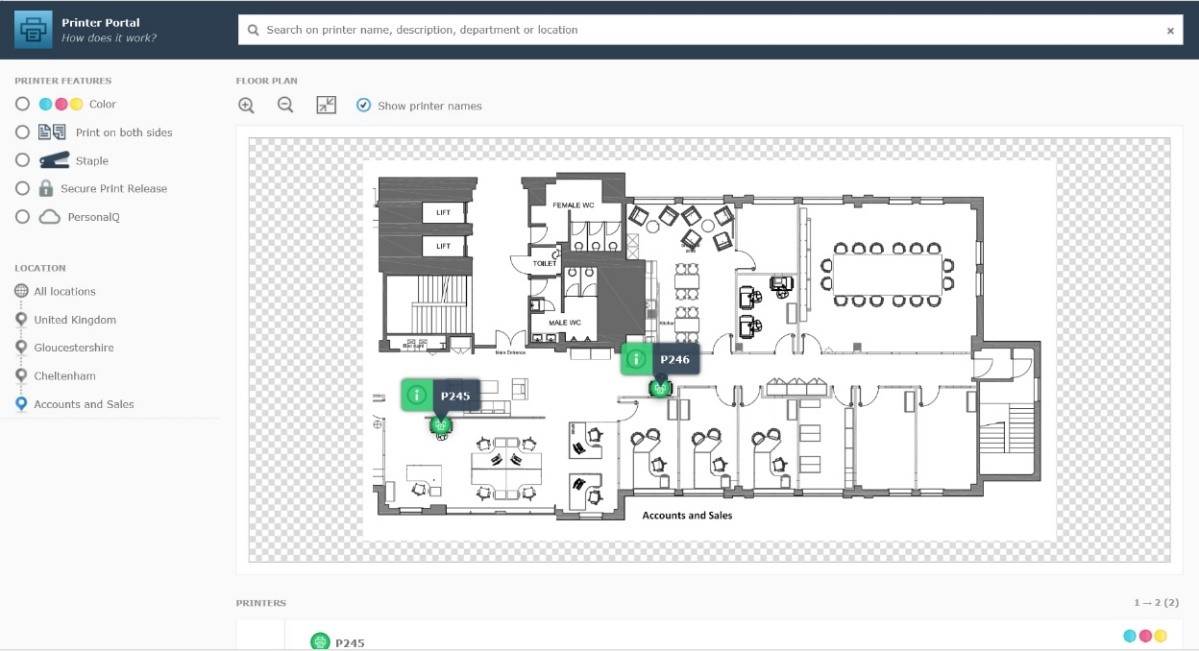 The LRS Printer Portal
The LRS Printer Portal
While remote end users are the greatest beneficiaries of such solutions, new employees also appreciate this type of printer mapping utility tool. With so much change to deal with in the first few days on the job, the last thing a new employee needs is the frustration of hunting down a printer. It’s a win for the helpdesk as well, as IT staff can spend their time on strategic tasks rather than sitting with a new employee manually adding printers to their workstations. Or even worse – trying to map printers via group policy.
Access to printers is a business requirement. For that reason, we dedicated our first article in this series to printer mapping in Windows environments. Connecting to printers can also prove to be a challenge in VDI environments, so we’ll discuss that in our next article. Later topics in this series will include server updates and troubleshooting printing problems.
Are you interested in learning more about these and other IT challenges and how they can be addressed? Subscribe to this Blog by entering your email address in the box to the left, and you will be notified when we post something new. Alternatively, you can read more about printer mapping or contact our team of experts on this or any other topic related to enterprise output management.