With more and more people working from home or roaming for their jobs, flexibility has never been more important; especially when it comes to managing enterprise print output. Employees need the ability to print to, or from, the devices they have available to them. However, with this new freedom comes a number of significant security concerns. Managing output across mobile devices (iOS, Android, Blackberry) with LRS mobile apps puts these concerns to rest while allowing employees to use the devices they are comfortable with.
Secure Print Release, Beacon Technology, and Mobile Scanning Workflows
The LRS mobile app allows secure push printing, and it also is complementary to LRS’ secure pull printing and scanning offerings. Users can send their print jobs to a pull print queue, then use iBeacon technology to help find the printers nearest to them. Once they find the printer, they can use the mobile app to securely release their print job to the device. The LRS mobile app can also put the power of LRS’ secure scanning solution in the palm of the user’s hand.
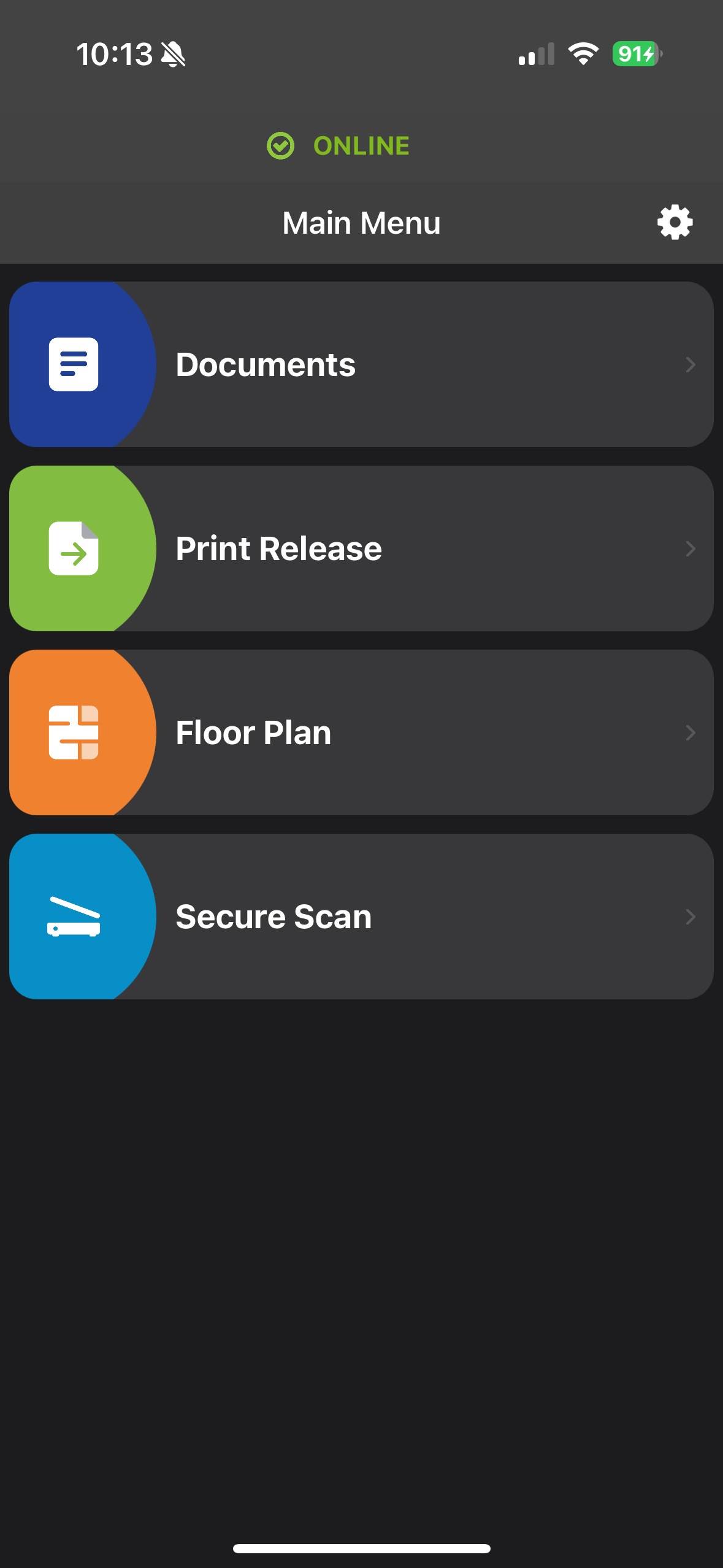
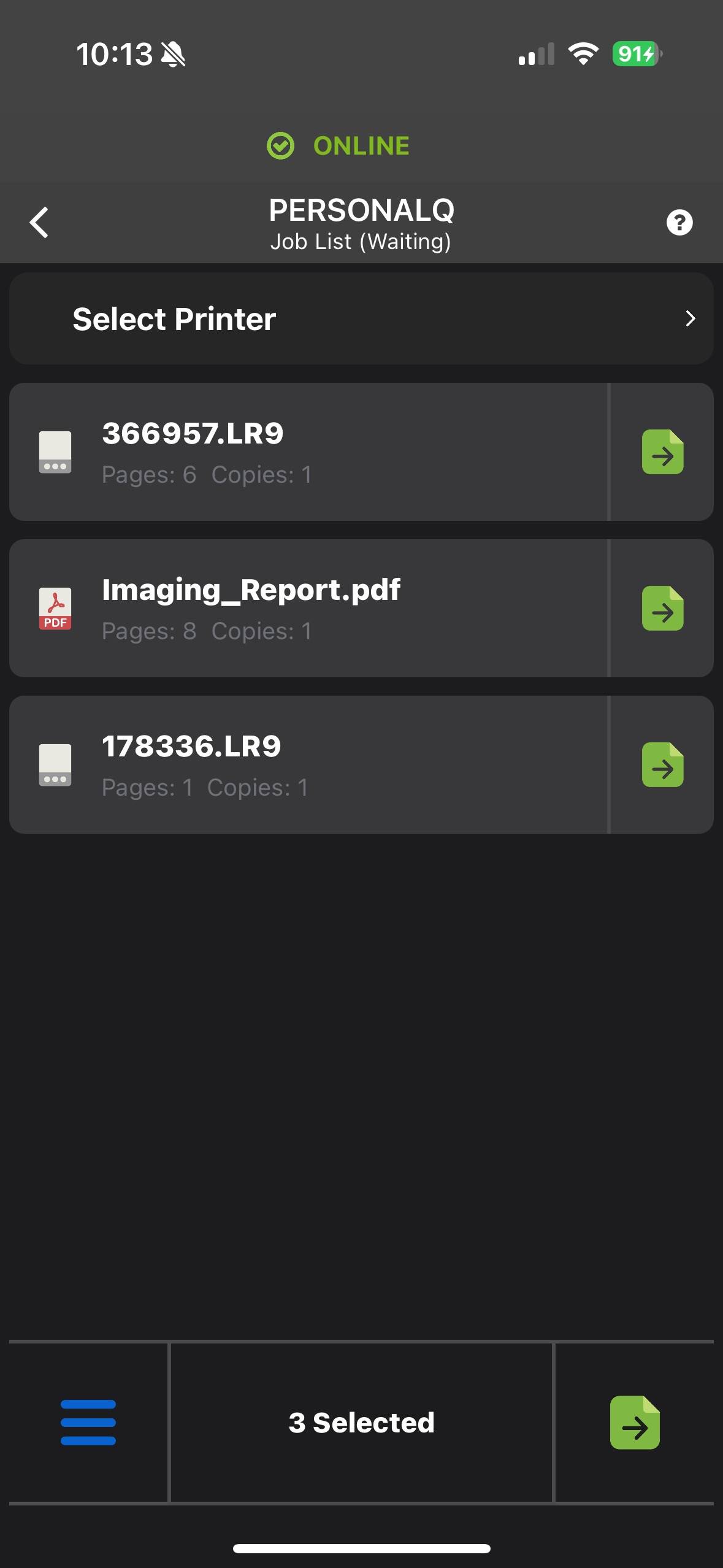
Enhanced Security with Gateway/OIDC
Traditional Active Directory (AD) methods for remote printing over public networks can pose security risks. LRS's Gateway/OIDC provides a more secure alternative, offering robust authentication and encryption to protect your data. This ensures that remote printing is as secure as printing within your office network, giving you peace of mind when handling sensitive information.
Managing with MDMs like Intune
Managing mobile devices and their applications is simplified with Mobile Device Management (MDM) tools like Microsoft Intune and MobileIron. LRS mobile apps are compatible with these MDM solutions, allowing for easy deployment and management. The "App for Intune" versions ensure that your mobile printing solutions are always up-to-date and secure. Make sure to verify the current Microsoft naming conventions for the Intune family to stay compliant.
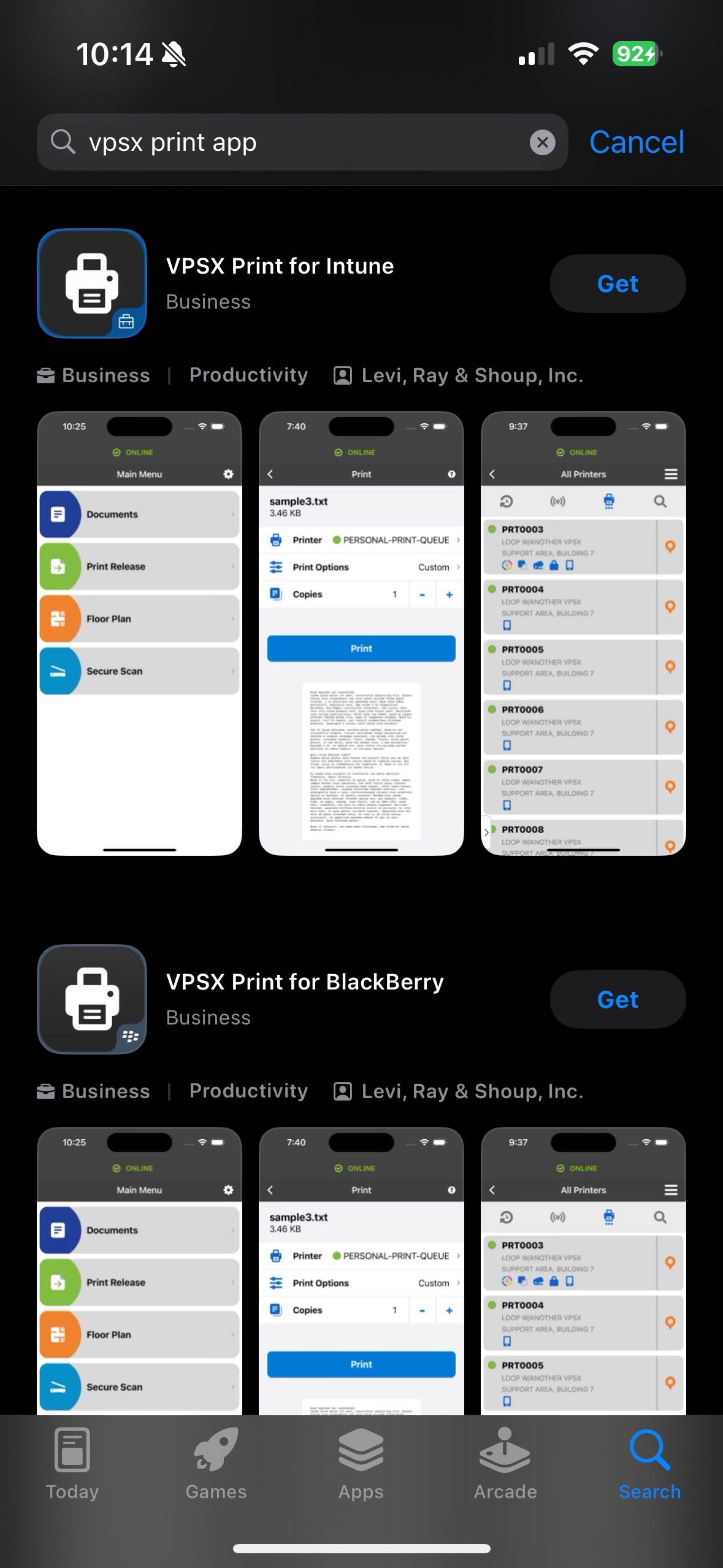
The LRS mobile app offers a range of features to enhance your printing experience:
- Finding Printers: Easily locate available printers within your network.
- Secure Release (Zero Trust): Ensure that only authorized users can release print jobs.
- Beacon Technology: Use proximity-based technology for secure print release.
- Scan Workflows: Streamline document scanning directly from your mobile device.
- Print Options: Customize print jobs with options for copies, color, orientation, paper size, and duplex printing.
Additionally, the app supports email printing and guest printing, making it versatile for various use cases. With Gateway, users can print from anywhere, ensuring flexibility and convenience.
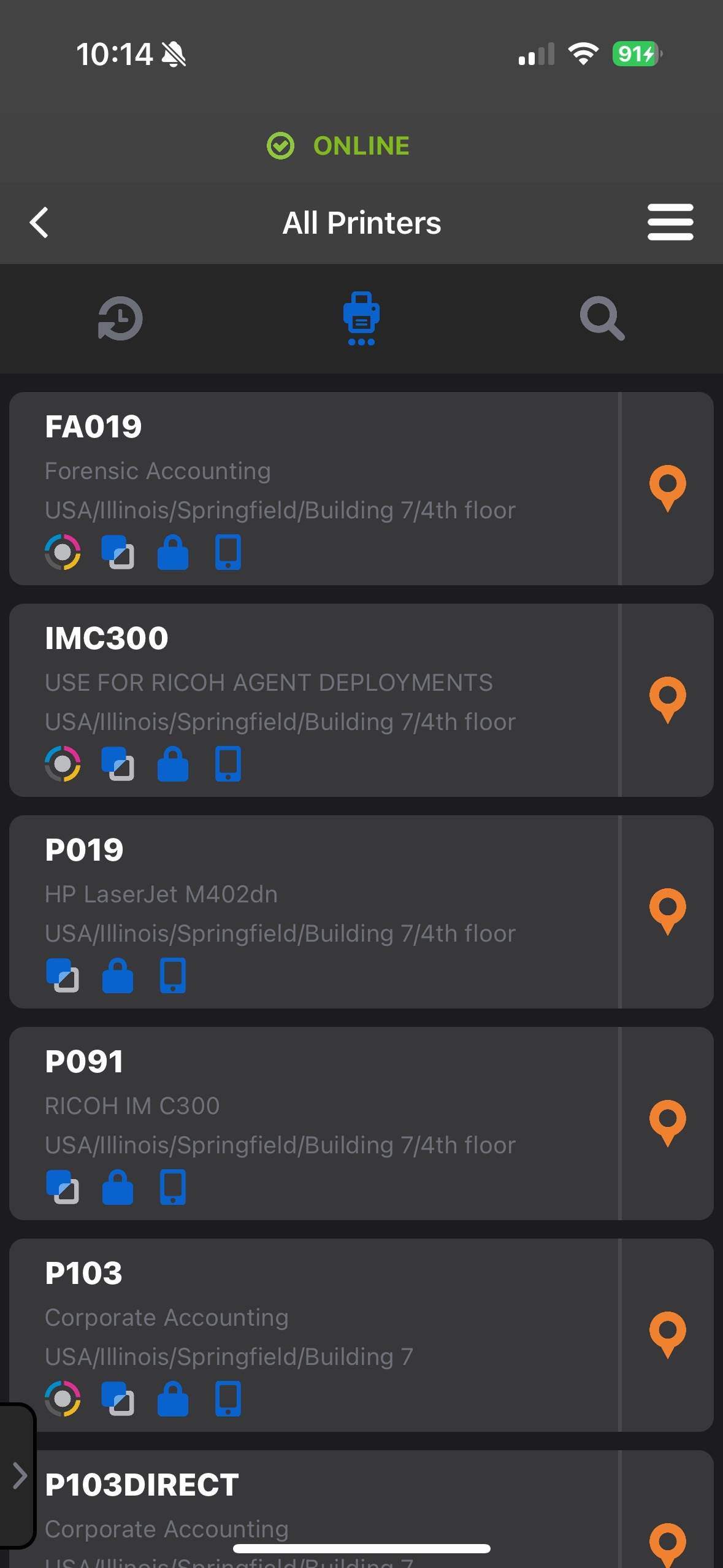
To illustrate the benefits of LRS Output Management, let's consider a few theoretical use cases based on actual customer experiences:
Use Case 1 — Financial Services Firm: A financial services firm needs to ensure that sensitive client information is securely printed. By using LRS mobile apps with secure print release and beacon technology, they can guarantee that documents are only printed when the authorized employee is present, thus reducing the risk of data breaches.
Use Case 2 — Healthcare Provider: A healthcare provider requires efficient document scanning and printing solutions to manage patient records. With LRS mobile scanning workflows, staff can quickly scan and upload documents directly from their mobile devices, improving efficiency and reducing paperwork.
Use Case 3 — Remote Workforce: A company with a remote workforce needs a secure way to manage printing over public networks. By leveraging Gateway/OIDC, they can ensure that remote printing is secure and compliant with company policies, protecting sensitive information from potential threats.