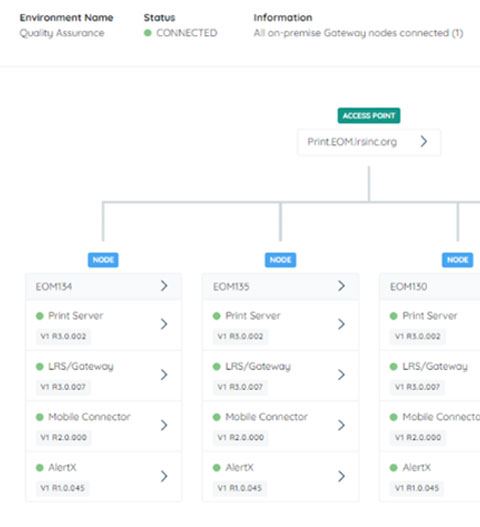
Your LRS Environment
In the LRS Mission Control environment, servers and components are grouped according to their respective designations (e.g., PROD, TEST, EMEA, APAC, etc.). Customers can define logical environments by grouping components. For instance, a customer may have a VPSX server, an LRS/Gateway group and an MFPsecure group that are all part of what they call their “Production” environment. With LRS Mission Control, you can see any setup, whether it's a cloud environment, an on-premises environment, or a hybrid of the two.